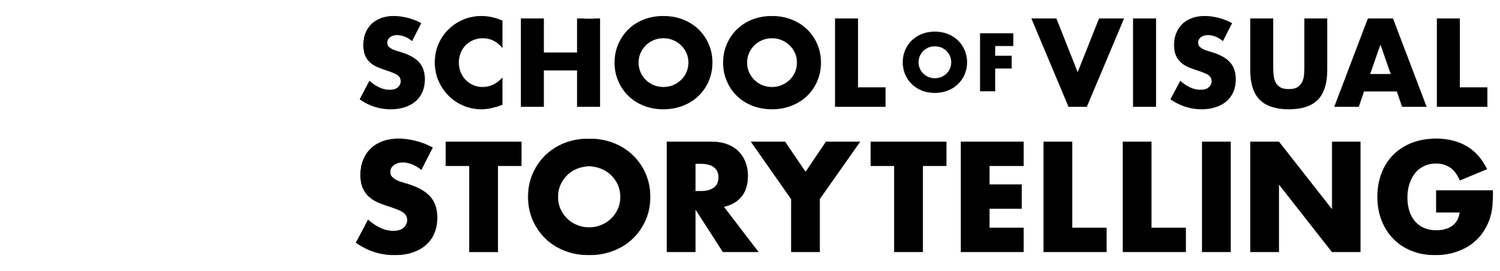Art by Marissa Valdez
Your website is your home online. Potential clients, fans, and fellow illustrators will look to your website to feel out who you are, what your work is like, and whether they want to work with you or follow you. This week, Jake Parker, Lee White, and Will Terry offer a comprehensive look at building a website for illustrators, how to get your portfolio site up and running, and how to organize the art in your space so that you can put your best foot forward and show your work -- and your personality -- to the world.
Note: We’ve done our best to provide relevant links to products mentioned in this podcast. We’re a participant in the Amazon Associates Program. SVSLearn and the 3 Point Perspective podcast are supported by qualifying purchases. Thank you for your patronage!
INTRODUCTION
New podcast music! Youtube viewers, the music is only available on the audio podcast -- look for it on your favorite podcast streaming service!
BUILDING YOUR OWN PORTFOLIO WEBSITE
What to do, what not to do, how to do it. Before you even sit down to make your site, you need to have a portfolio. How many illustrations should you have before you make your site?
Lee: Ten. Don’t invest money on a site before you have 10 solid pieces in the same style. 10 cohesive pieces that say what kind of illustrator you would be.
Will: Agree -- ten. When is someone ready to make a site? Sometimes people are afraid to put their work out there because they think it isn’t good enough or not representative enough. There’s a misnomer that anything you put on the internet will sway your potential client permanently and that isn’t necessarily true.
What is the purpose of the website? There are a couple reasons to make a site:
You have a service you want to sell. Freelancer, etc.
You want to get hired for a job, and your site is your portfolio.
You want to build a fanbase or already have one, and want a hub for your audience -- a place to sell artwork or promote your Patreon.
The purpose of your site changes the kind of content you will put on there. Figure out your site’s purpose before you invest time and money into it.
DO YOU HAVE ENOUGH WORK FOR YOUR SITE?
You should have at least ten pieces of work, but twenty is better. You should have a criteria -- sketches and WIP can go on social media, but set a higher bar for your site. Ten cohesive pieces is good. By building a site, you start going through the motions and learning how to present yourself. Your website is living and breathing, and evolves and changes as you evolve and change. Swap pieces out and use new work when you make it. The process of maintaining a site is great practice.
If you’re young and still trying to get a handle on your style, a website might not be the best idea, but if you’re close to graduating college and have semi pro work to show, a website is a great idea.
There are multiple options for websites:
Free, like deviantart or ArtStation.
Paid with a domain name, like Wix, Squarespace or Wordpress. Wordpress is great if you’re more code savvy. Squarespace and Wix are better if you’re not code savvy.
Dreamweaver? Nobody uses this any more.
SHOULD YOU GET A DOMAIN NAME?
You should get something simple and easy to spell. Get a name with whatever name you’re going to do business as. Jake used to use Agent 44 as a screen name and his first site used that as a domain name, but he had to go through a difficult transition to his real name when he got his first book deal. He chose mrjakeparker.com because jakeparker.com was taken and he didn’t want to add an “illustration” or “art” to his domain in case he branched out.
Lee has leewhiteillustration.com which has made things slightly more difficult, because he is doing more than just illustration now, including fine art.
Get your name or what you want to be known as, and add a qualifier if your name is taken but don’t box yourself in with something like leewhitedoescomics.com.
Make it easy for your audience to find your site.
WHAT SHOULD BE ON YOUR HOMEPAGE?
A wall of text, loud music, a very slow loading animation. (Just kidding!)
You should show artwork front and center. At least one piece of really compelling art right away. And make sure you show whatever would have brought that client to your site in the first place.
If you’re trying to freelance, put artwork or multiple pieces of artwork right there. If you’re trying to build your audience and fanbase then put something personal on the frontpage and connect with fans. Put your name and title (illustrator, designer, etc), in large font, and if you want to really go for it you can make a logo as well, which you should use across all your work, including your mailing supplies or products.
Should illustrators get logos? Branding is good, Lee’s logo goes on all of his invoices as well as everything else he does.
You can go into the analytics of your site with Squarespace or Wix and you can see where people are going and what they are looking at. Don’t assume people will go on a deep dive through your site because nobody else will pay as much attention to your site as you will. Lee switched from a robust and complex site to a simple instagram style site and he has seen greater returns from sales as a result.
90% of people are coming to your site from social media and are on their phones, design for them.
On Jake’s homepage there is a picture of him, his name and logo, a brief writeup about him, what he’s working on currently, and his latest blog and social media posts, as well as information about his other projects (Inktober, 3 Point Perspective, SVSLearn). Jake also just added a link to his Patreon and shifted from a project based model to seeing his art ahead of time. Jake has a goal to double his patreon support by the end of the year.
What other pages should be on your website?
About page
Portfolio section
Services section
About Page
Should you have a photo on your website? Yes -- people want to see who they’re working with and want to see presentable people, especially if you’re trying to book library and school visits. Publishers also want to make sure you look decent in case you win a Caldecott award.
Librarians talk about how different the Caldecott award speeches are because of people’s differing levels of public speaking.
Your bio should be interesting and should be first-person and personable. You should include companies you’ve worked with and some sort of mini resume. You should have a little bit of personal stuff, like if you’re married or have kids, or where you are located. It’s just to add a nice human element that makes it easy for people to know who they’re working with.
Jake has a contact page that sends emails to his inbox. He tries to get back to people but can’t necessarily always do it.
Lee is supposedly a millionaire!
A FAQ page can be good if you get a lot of questions, as it can save you time. You can combine your contact page with your about page or have a separate one.
Portfolio Page
Do you need a portfolio page or just put your artwork on your front page? It might be wise to keep it all on the front page because burying your work behind another click could slow your audience down.
How do you organize your portfolio? Do you mix it all together or categorize it? Lee adds it all together into one mix. He does not like jack-of-all-trades sites with different sections for different businesses or skill sets.
Jake has comics, art books, and other sections that he keeps separated, but he is a pro at each of those things and is an outlier.
Should you cycle images on your site? Will treats his page as an archive and always puts new work at the top, with older images going to the bottom.
Jake’s first website, agent44.net, had everything organized by year. Once he got to a level where there was less of a difference in quality between year he started to organize based on category and project.
Services Page
If you are offering a specific service (logo design, children’s book illustration, etc) you should have a specific page that narrows down exactly what you do and include whatever reason it is that makes you stand out as separate from your competition.
Talk about what you do specifically and then show samples.
Blog
People tend not to read blogs unless they have a reason to. A blog is a way to slow down and unpack an idea in the midst of lots of fast and lightweight social media posts. Jake uses his blog as a platform to say something a little deeper and in depth than just posting on social media. People will read his blog and then go to his shop or other parts of his blog. It also adds more content to your site, which makes it more searchable and provides better SEO.
Blogs also show your personality a little better and let people get to know you more closely. It’s an online journal that also lets you go back through it and reflect on what you were working on.
Will switched from blogging to Youtube, because he didn’t have the time to write everything out as opposed to filming a video. A lot of people enjoy reading, though, so the best approach might be to pay someone to write out the info in the videos in a note format.
Each one of Jake’s blog posts have become Youtube videos so he treats his blog as R&D for his channel. It gives him a chance to get feedback and further his research by posting to a smaller audience than his main Youtube audience.
Process Page
This a bonus thing you can add to your website after a few projects. You can show the step by step of how you developed a project and worked to make it a reality. The next client to come by sees exactly what they will be getting by seeing your process with different projects.
You don’t have to be a children’s book illustrator, there are hundreds of ways to use your talents (mascot illustration!)
CLOSING THOUGHTS ON WEBSITES
Lee: Don’t put your prices on your website. Prices for your personal shop (prints, etc) are ok but don’t put your actual quote on the page. Let people contact you and then explain the variables over email. You might be underquoting on your page or scaring away potential clients if you put the price on your site.
Will: Find 10 great illustrators and do a deep dive on their websites to find inspiration for your own site. Take notes and pattern your site after the sites of artists you admire. If you do things as per the standard, it will make it easier for people to navigate your site.
Jake: Build your email list! Include a place for people to join your email list and set a goal to have 1,000 people on it. On any creative path you want to have a core of people who follow your work.
Do people like newsletters? If you do one, make it worth the reader’s attention. Attention is the new major commodity and if you make something worth their attention, that can be deeply valuable. Jake starts his as a personal letter and then lists five things that are worthy of the reader’s attention. It boils down everything Jake is doing for people who don’t have time to follow him closely. Jake sends one every Friday morning usually, to around 30 a year, though he has a goal to make sure he sends one every week at 52 a year. You can access an archive of his newsletter here.
It does cost money to send your emails to people in bulk. If you use something like mailchimp or convertkit then you won’t get flagged as spam. Please unsubscribe if you aren’t interested! Jake doesn’t want to bug people.
It’s around $30 a month to maintain 2000 emails.
3 POINT PERSPECTIVE: STARTING AN ONLINE SHOP Listen to this one along with the current episode! It’s a great way to have a secondary business.
We aren’t paid by Squarespace, but their shop functionality is excellent!
SUMMARY
You absolutely need a website if you’re working as a creative.
You should determine the purpose of your site before you invest time and money into it.
Try and get a good domain name!
Depending on the purpose of your site, post either your work directly to your home page, or a landing page that familiarizes you with your audience.
There are several pages that websites should have, look through the notes above for recommendations and find out what works best for your goals.
Consider building an email list to consolidate your core audience.
LINKS
Jake Parker: mrjakeparker.com. Instagram: @jakeparker, Youtube: JakeParker44
Will Terry: willterry.com. Instagram: @willterryart, Youtube: WillTerryArt
Lee White: leewhiteillustration.com. Instagram: @leewhiteillo
Alex Sugg: alexsugg.com
Aaron Painter: painterdraws.com. Instagram: @painterdraws
Daniel Tu: danieltu.co.
If you like this episode, please share it, subscribe, and let us know your thoughts or if you learned something new!
If you want to be a part of the discussion and have your voice heard, join us at forum.svslearn.com.