
Allysa asks, “What’s a good baseline setup for pro work in picture books/book covers, if not Procreate?”
An iPad Pro with Procreate is a great start if you’re building out your portfolio, and it has the potential to take you even further. However, if you’re working in the publishing world, you’ll likely hit a point when you need more advanced equipment. While some publishers will take care of files and color profiles for you, others will have specific requirements that you can’t always meet with Procreate. Additionally, iPads are relatively small, so it’s harder to see illustrations at print size.
Start with the iPad and Procreate if that’s what you have the budget for; there’s still a lot you can do with those. Your next best purchase would be a monitor that connects to your iPad to get an expanded view of your work.
If you are going into self-publishing (meaning you’re responsible for editing and printing your books), or if you need to edit videos for online promotions, you’ll want a quality desktop equipped with Adobe software. Adobe is industry-leading for a reason and will make your life so much easier.
When it comes to tablets, Cintiqs are a great upgrade from the iPad and give you all the professional capabilities.
Robert asks, “Is winning contests really a good measure of ability? Especially when judges/judging can be so subjective…”
While judging can be subjective, most judges’ primary interest is in the quality of the art, so it can be a good way to measure your ability. However, the bigger benefit to entering contests is the growth you experience leading up to them. They require you to meet deadlines, follow a theme, and give your very best effort. If you’re dissatisfied with your results after the contest, you have the chance to evaluate what you could improve. This is a great practice to help you to grow artistically.
David asks, “How do you save old work?”
Sketchbooks are easy to store: simply label them by year and chuck them in a plastic bin. Loose papers can be trickier, but throw them in sheet protectors and you can store them in binders for easy organiztion. Finished work is great to sell, especially once you have good images of the pieces.
Digital folders can easily store your digital work. You can label folders by year, by project, or in whatever way makes sense to you. Tip: If a folder has been dormant for over two years, transfer it to a hard drive to free up storage on your computer.


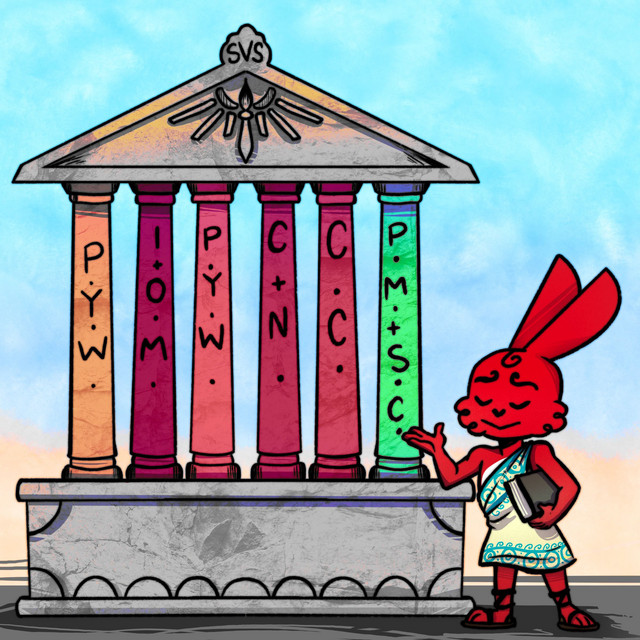




Get the guidance you need on the path to becoming a better illustrator.